Anyone who’s ever tried to build a website or app from scratch knows that it can be an extremely time-consuming and frustrating process. That’s where wireframing comes in – it’s a visual tool that allows you to quickly and easily create rough sketches of your project so that you can start planning out the details. In this guide, we’ll take you through the basics of how to use wireframing software so that you can start building better websites and apps faster than ever before!
What is Wireframing?

Wireframing is a process that helps designers to create a rough version of a website or app before they start developing it. It’s also known as “user experience design” because it helps users understand and interact with the proposed design. There are a lot of different wireframe tools that can help you in this process. There are three main steps in wireframing: creating the skeleton, filling it in, and refining it.
– The first step is to create a skeleton which will contain the basic elements of the design. This includes all the pages, menus, and forms that will be on the website or app.
– The second step is to fill in the details. This involves adding content, images, and other elements to the skeleton. You can also add interactions between different elements to test out how they work.
– The third step is refinement. This involves tweaking the layout, colors, and other details of the design. Once you’re happy with it, you can move on to developing the full project.
The Different Types of Wireframes
Wireframing can be easy to learn if you know the different types of wireframes. There are three main types of wireframes: user experience, business process, and system.
– User experience wireframes are designed to help designers and developers understand how users feel about a product or service. They may include mockups or prototypes to help users understand how the product or service works and what they need from it.
– Business process wireframes identify the steps that users must take to complete a task or achieve a goal. They may include flows and maps that show how users interact with a system from start to finish.
– System wireframes outline the structure and workings of a system. They may include diagrams that show how various parts of the system work together.
Tips for Creating a Successful Wireframe
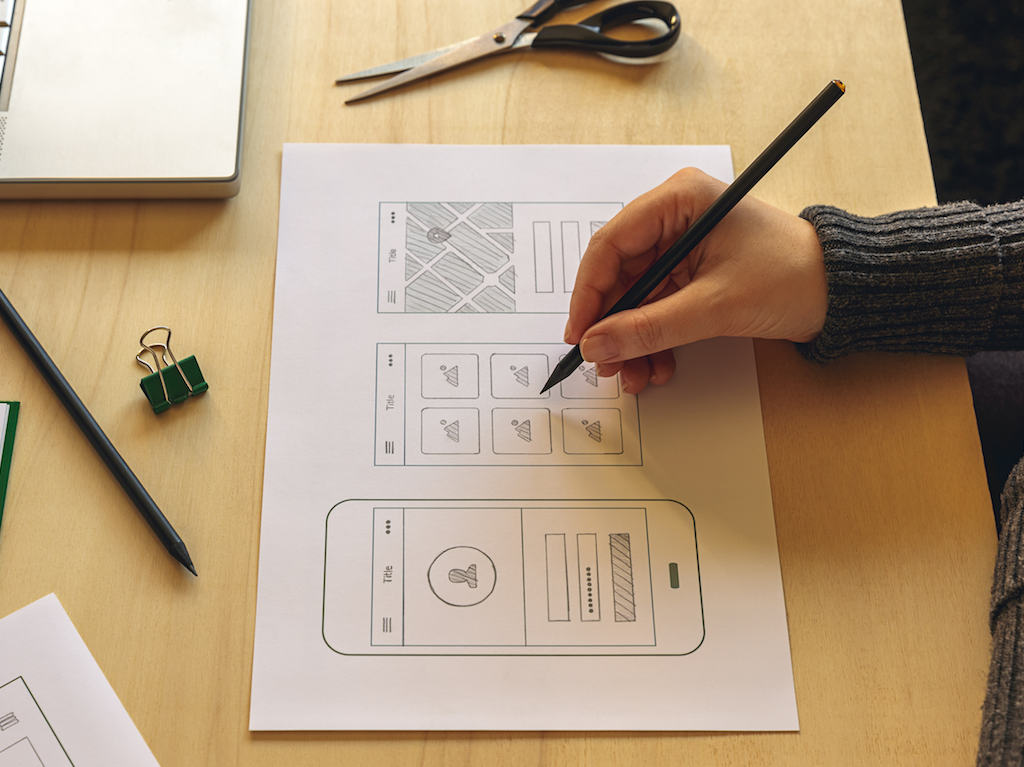
If you’re looking to create a wireframe, there are a few things you should keep in mind.
– First, make sure to use a clear and concise framework. This will help your users understand the structure of your website or application quickly.
– Additionally, be sure to break down your design into smaller components. This will help you better understand how each element works and ensure that your site or application is easy to navigate.
– Finally, be sure to test your wireframe before you publish it online. This will help you ensure that everything works as intended and that users can easily navigate your design.
Conclusion
If you’re new to wireframing, or if you feel like your skills have stagnated in the past few years, it’s time to invest in some new tools. In this article, I’ll be giving you a quick overview of what wireframing is, and then outlining several different ways that you can learn how to do it. By the end of this guide, you should have all the tools that you need to start creating high-quality wireframes on your own. So don’t wait any longer – get started today!





