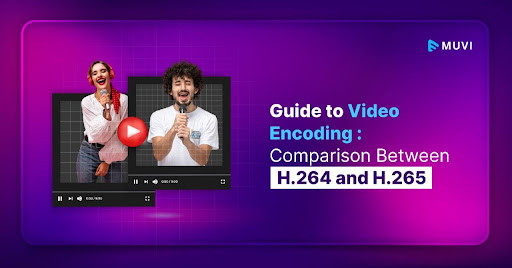What is encoding?
Video Encoding is the process in which raw video files are compressed into smaller sizes and converted into divergent file formats using Codecs. This is done for the purpose of easing broadcasting and streaming video files over various platforms. If these raw files won’t be compressed then it would be difficult to transmit such huge files over the internet, as the amount of bandwidth available is not sufficient to deliver such huge files. Moreover many users use mobile internet, which has much less bandwidth than that of broadband users. In order to serve everyone’s demand, video encoding has proved to be a boon for the internet users.
What are codecs?
Codec stands for coder-decoder and refers to the algorithm used to digitally encode a video. It has a dual functionality i.e. a codec is the algorithm that compresses raw video before decompressing it for streaming or file transmission. It ensures that the file size is reduced to a certain size without diminishing the quality of the video and ensures it is feasible to stream.
How Video Encoding is done
Encoding is another term for compression, which makes it easier to transmit a video file over a distance or to disseminate to multiple endpoints or nodes. So how does the compression happen? Video compression codecs reduce the size of a video file by simply following a set of programme operations that allow a computer system performing video encoding to compress video data into smaller file sizes without a significant or noticeable loss in quality. In most cases, this is accomplished through the use of a combination of techniques such as prediction and complicated algorithms. Video compression codecs such as h.264 and h.265 are used to compress raw video data, which can take up a lot of space on your computer, into smaller, more manageable file sizes.
So which one among H.264 and H,265 is the better one?
H.264:
H.264, also referred to as AVC (advanced video coding) The motion picture experts group, or MPEG, defined H.264 in part 10 of its MPEG-4 standard. It is a well-known video compression standard for high-definition video. In a nutshell, H.264 is an industry standard that is widely utilized in all types of video files, from recording to streaming, and it isn’t just for videos and pleasure; it’s also widely used in surveillance footage.
H.265
H.265 also known as HEVC or high-efficiency video coding was also defined by the motion picture experts group in part two of their standard MPEG-H. It is the newer video compression standard, and because it is newer, it is also the better video compression standard. First published in 2013, H.265 has yet to catch up to H.264 in terms of popularity, but it is on its way. According to the video developers report of 2023, H.265 is the second most widely used video coding standard after H.264.
Basic comparison between H.264 and H.265 codec
H.264 is a block-oriented compression standard that compresses video frames using a block-oriented motion-compensated based video compression technique. The units used in H.264 are known as macroblocks. Macroblocks are made up of 16 by 16-pixel samples that can be subdivided into transform blocks, which can then be subdivided further into prediction blocks. This allows H.264 to reduce video file size without sacrificing video quality. There are various video formats that implement H.264 compression standards, but the dot mov and dot mp4 formats are two of the most common.
H.265 on the other hand compresses data utilizing coding 3 units, or CTUs. A macro block can range from 4×4 to 16×16 block sizes, whereas CTUs can process up to 64 by 64 blocks, allowing them to compress data more efficiently. This means that h.265 can preserve more information in a movie after compression than H.264.
Comparison on the basis of bandwidth requirement
The key difference is that HEVC allows for even smaller file sizes, which reduces the amount of bandwidth necessary for live streaming and video recordings. In the real world, this means that when you’re recording or streaming a video, you can stream at a much higher quality while using the same, if not smaller, file sizes than the H.264 file format. In such, H.265 requires less bitrate to store the same amount of information as H.264.
The larger the video size, the higher the bitrate, thus this is just a real-world example to provide you a comparison. The required bandwidth to stream 4k video is around 32 megabits per second for H.264 and just under 15 megabits per second for H.265 this essentially means that the video can be recorded or streamed at half the bitrate without compromising on quality this also means that when recording higher quality video you can actually use lower bit rates meaning that you can record things like 8k or even 6k video using just a sd card whereas previously you would have had to use a hard drive.
H.265 has much better motion compression and spatial prediction than H.264. That means even though a video has a lot of background movements H.265 can still compress and run it at a lower bit rate.
Should you go for H.264 or H.265 ?
After going through this comparison, one would go for H.265 over H.264. But the question arises, Why is H.264 still the most preferred codec? This is because H.265 requires a powerful gear with very high computing power to run it. Which is not available in many devices around the world.
But day by day more advanced devices are emerging with higher computing power, and with it H.265 preference is increasing. Nowadays online operators like Muvi’s in-built encoding converts your videos into streamable digital format and compresses them automatically. Just upload your video content and get ready to stream across devices and platforms. No requirement for an external encoder.
Do you want to improve the efficiency with which you offer material to your target audiences?
Deliver a seamless buffer-free streaming experience to your viewers more efficiently with Muvi OTT Platform in-built encoding and transcoding. Compress the file size of your videos without sacrificing quality by encoding them. Regardless of internet bandwidth or device, transcode the encoded video into several resolution formats for buffer-free streaming.
Increase your audience reach with Muvi’s built-in transcoding. Create videos in a variety of resolutions, including 144, 240, 360, 480, 640, 720, 1080, 2K, and 4K. MP4, MOV, MKV, FLV, VOB, M4V, AVI, 3GP, and MPG are among the formats supported by Muvi.
Take a free-trial without providing any card details and benefit from efficient and flawless encoding.